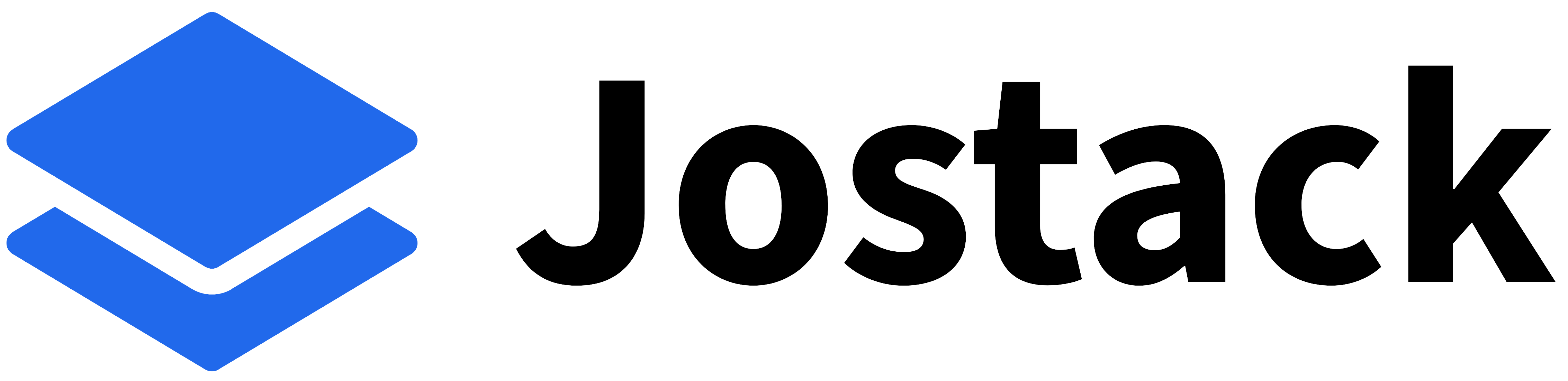How to Post a Job on Jostack.com: A Step-by-Step Guide

If you’re an employer looking to find top talent quickly and efficiently, Jostack.com is your go-to platform for posting job opportunities. Designed with simplicity and results in mind, Jostack helps connect you with qualified applicants across various industries and regions. In this article, we’ll walk you through how to post a job on Jostack.com in just a few easy steps.
Why Choose Jostack.com?
Before diving into the steps, here’s why so many recruiters choose Jostack:
-
Targeted Reach: Attract candidates based on country, skill, career level, and more.
-
User-Friendly Interface: No technical skills required.
-
Multi-Category Support: Ideal for everything from IT and engineering to sales and design.
-
Efficient Management Tools: Track applications, update listings, and manage your job posts with ease.
Step-by-Step: Posting a Job on Jostack
1. Create an Employer Account
To begin, you’ll need an employer account.
-
Visit Jostack.com
-
Click on “Register” or “Sign Up”
-
Choose “Employer” as your user role
-
Fill in your company details and verify your email address
✅ Tip: Use a professional company logo and profile to build trust with applicants.
2. Log In to Your Dashboard
Once registered and approved, log in to access your Employer Dashboard. This is where you can:
-
Post new jobs
-
View applicants
-
Manage existing listings
3. Click on “Post a Job”
Inside your dashboard, locate and click the “Post a Job” button.
You’ll be redirected to the job submission form, where you’ll need to fill in key details:
Job Information:
-
Job Title
-
Location (Country/City)
-
Job Type (Full-time, Part-time, Freelance, etc.)
-
Category/Industry
-
Experience Level
-
Salary Range (optional)
-
Application Deadline
Job Description:
Provide a clear and detailed description of the position. Include:
-
Responsibilities
-
Required skills and qualifications
-
Company culture
-
Perks or benefits
✍️ Use bullet points and short paragraphs to make the content more scannable.
4. Add Application Instructions
Choose how applicants can apply:
-
Via the platform (recommended)
-
External link to your own application page
-
Email where you want to receive CVs
5. Preview and Submit
Before publishing, preview your job post to ensure everything looks perfect. Once satisfied, click “Submit Job” or “Publish”.
💡 Some jobs may require admin approval before going live.
6. Manage Your Job Listing
After posting, you can:
-
Edit or update your job details
-
See how many views or applications it has received
-
Mark the job as filled or expired when needed
Final Tips
-
Use clear job titles to increase search visibility.
-
Tag relevant skills and categories to match with the right applicants.
-
Respond promptly to qualified candidates to keep them engaged.
Ready to Hire?
Head over to Jostack.com today and post your first job. Whether you’re hiring locally or internationally, Jostack makes it easy to connect with the right talent—fast.