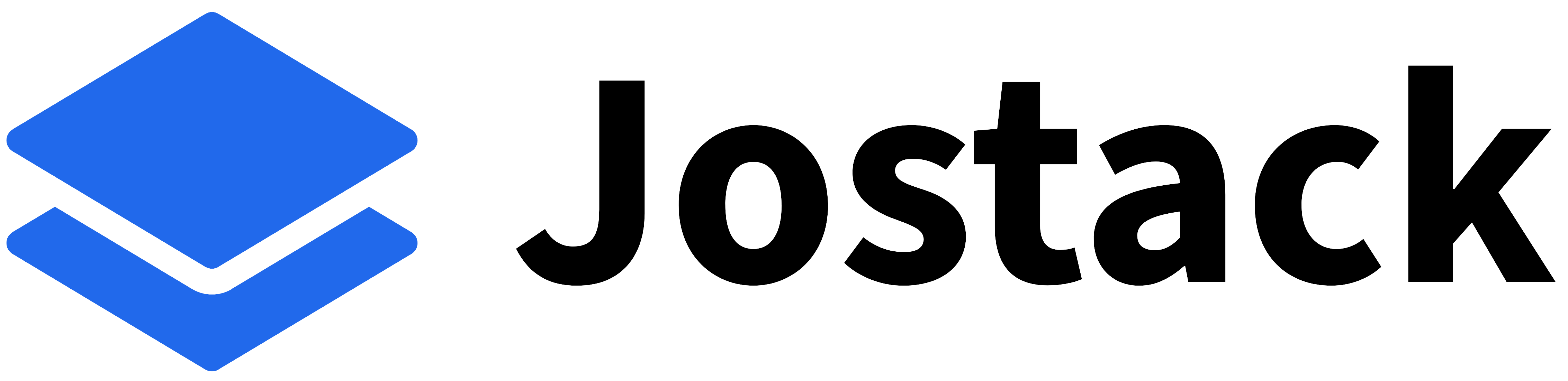17 Essential Skills You Need for a Successful Career in IT

The Information Technology (IT) industry continues to expand rapidly, offering a wide range of career opportunities across software development, cybersecurity, data science, cloud computing, and more. However, landing a job in IT—and growing within the field—requires more than just technical knowledge. To succeed in this dynamic industry, professionals must master a blend of technical skills, soft skills, and problem-solving abilities.
In this guide, we’ll break down the 17 most essential skills you need to build a successful career in IT. Whether you’re a student, a job seeker, or an experienced professional looking to pivot into tech, these skills can help you stand out and thrive.
1. Programming and Coding
At the core of many IT roles is the ability to write and understand code. Proficiency in programming languages allows you to build software, automate processes, and solve complex technical problems.
Top languages to learn include:
-
Python
-
JavaScript
-
Java
-
C#
-
C++
-
SQL (for databases)
Even if your role isn’t development-specific, having a solid understanding of how code works is essential in many areas of IT.
2. Computer Networking
A foundational understanding of how computers connect and communicate is crucial in IT roles, especially in systems administration, cybersecurity, and network engineering.
Key concepts to learn:
-
TCP/IP and UDP protocols
-
DNS, DHCP, HTTP/S
-
Subnetting and IP addressing
-
Routers, switches, firewalls, and VPNs
Understanding networking helps troubleshoot issues, secure systems, and design scalable IT infrastructures.
3. Operating Systems (Windows, Linux, macOS)
Most IT environments rely on multiple operating systems. Being comfortable navigating and managing different OS platforms is vital.
Skills to develop:
-
File system navigation
-
Command-line tools (especially in Linux)
-
User permissions and roles
-
System updates and patching
-
OS-level troubleshooting
Linux knowledge, in particular, is highly valued in cloud computing, cybersecurity, and server management roles.
4. Cybersecurity Fundamentals
As cyber threats become more sophisticated, every IT professional—regardless of their specialization—must understand how to secure systems, data, and networks.
Essential topics include:
-
Firewalls and antivirus
-
Encryption
-
Access control
-
Social engineering and phishing awareness
-
Security protocols and best practices
Advanced roles may require certifications like CompTIA Security+, CISSP, or CEH (Certified Ethical Hacker).
5. Cloud Computing
Cloud technologies are now a cornerstone of IT infrastructure. Knowing how to work with cloud platforms is essential for system architects, developers, and IT admins.
Top cloud providers to learn:
-
Amazon Web Services (AWS)
-
Microsoft Azure
-
Google Cloud Platform (GCP)
Familiarity with tools like containers (Docker, Kubernetes), serverless computing, and cloud security can give you a competitive edge.
6. Troubleshooting and Problem Solving
IT professionals are expected to identify and fix problems quickly. Whether it’s a server crash, network outage, or software bug, your ability to remain calm under pressure and logically solve issues is crucial.
To improve this skill:
-
Practice analyzing logs
-
Break down problems step-by-step
-
Document your troubleshooting steps
-
Learn how to replicate and resolve issues
7. Database Management
Almost all applications rely on some form of data storage. Understanding how databases work—how to query them and how to maintain them—is a vital skill.
Skills to develop:
-
Writing SQL queries
-
Designing relational databases
-
Backing up and restoring data
-
Managing users and permissions
-
Optimizing database performance
For large-scale systems, learn about NoSQL databases like MongoDB or Redis.
8. Hardware and Device Management
While many IT roles are software-focused, knowing how physical devices operate is still important—especially for support, maintenance, and troubleshooting roles.
Examples include:
-
Setting up workstations and servers
-
Installing hardware components
-
Diagnosing hardware failures
-
Managing mobile devices and printers
-
Understanding peripheral connectivity
9. IT Support and Helpdesk Skills
Entry-level roles often begin with support positions. Strong interpersonal and diagnostic skills are essential when assisting users with technical issues.
Skills include:
-
Understanding common operating system errors
-
Navigating helpdesk software (like Zendesk or ServiceNow)
-
Providing remote support via tools like TeamViewer
-
Creating and updating support documentation
-
Communicating technical solutions clearly
10. Scripting and Automation
Scripting is the backbone of automation. Writing scripts to automate routine tasks (like server updates or data backups) can save time and reduce human error.
Popular scripting tools and languages:
-
Bash (for Linux systems)
-
PowerShell (for Windows environments)
-
Python (for general-purpose automation)
-
JavaScript (for web-based automation)
Automation is especially important in DevOps, system administration, and cloud engineering.
11. DevOps Practices
DevOps combines development and operations to improve software delivery and infrastructure management. Understanding DevOps tools and workflows is highly valuable in modern IT teams.
Skills and tools to learn:
-
Continuous Integration/Continuous Deployment (CI/CD)
-
Infrastructure as Code (Terraform, Ansible)
-
Version control systems (Git, GitHub, GitLab)
-
Monitoring tools (Prometheus, Grafana, Datadog)
-
Agile and Scrum methodologies
12. Virtualization
Virtualization allows IT professionals to run multiple operating systems or applications on a single physical machine. It’s essential for efficient infrastructure management and testing.
Technologies to explore:
-
VMware vSphere
-
Microsoft Hyper-V
-
VirtualBox
-
KVM
-
Containerization (e.g., Docker)
Understanding virtualization helps with system deployment, disaster recovery, and lab environments.
13. Soft Skills and Communication
Technical expertise is critical, but your ability to communicate clearly and collaborate with others is just as important.
Key soft skills include:
-
Active listening
-
Clear written communication (e.g., writing reports or emails)
-
Teamwork and cross-functional collaboration
-
Time management
-
Adaptability to change
IT professionals often work across departments, so explaining technical issues in a non-technical way is a major asset.
14. Project Management
IT projects often involve timelines, budgets, and deliverables. Knowing how to plan, execute, and monitor a project is beneficial even if you’re not a project manager.
Skills to learn:
-
Creating timelines and task dependencies
-
Using tools like Trello, Asana, or Jira
-
Understanding Agile, Scrum, and Kanban
-
Managing scope, risk, and resources
Project management knowledge shows leadership and helps ensure successful project delivery.
15. API Integration
APIs (Application Programming Interfaces) allow systems and services to communicate with each other. IT professionals often need to connect tools, apps, or data across platforms.
API skills include:
-
Understanding RESTful APIs
-
Using tools like Postman to test endpoints
-
Reading API documentation
-
Authenticating with tokens or OAuth
-
Parsing JSON or XML data
API knowledge is essential for developers, cloud engineers, and even automation specialists.
16. Data Analysis and Visualization
Being able to extract insights from data is a growing requirement in IT. Even if you’re not a data scientist, basic data analysis skills are valuable.
Skills to learn:
-
Using Excel or Google Sheets for analysis
-
Writing basic queries in SQL
-
Building dashboards with tools like Power BI or Tableau
-
Cleaning and formatting raw data
-
Interpreting data trends and KPIs
These skills are useful in roles related to business intelligence, IT management, and decision support.
17. Cyber Hygiene and Best Practices
Lastly, you need to practice good cybersecurity hygiene—even if you’re not in a security role. Following security best practices protects your employer, clients, and your own career.
Best practices include:
-
Using multi-factor authentication (MFA)
-
Regularly updating software
-
Avoiding suspicious links and attachments
-
Backing up data securely
-
Using strong, unique passwords and password managers
Employers expect every IT employee to play a role in protecting digital assets.
Conclusion: Preparing for an IT Career in 2025 and Beyond
The IT industry is vast, evolving, and filled with opportunities. However, it’s also competitive. Mastering the skills listed above will give you a solid foundation and help you stand out whether you’re applying for an entry-level support job, a cybersecurity analyst role, or a cloud architect position.
Start by identifying which roles you’re most interested in, and then build your skills accordingly. You don’t need to know everything at once—but developing a well-rounded skill set that includes both technical know-how and strong communication will make you a valuable asset to any organization.